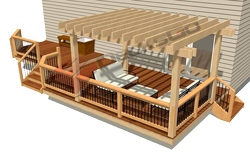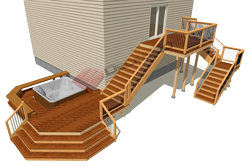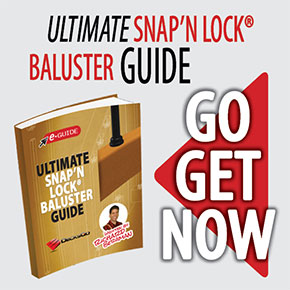Affordable, Powerful Deck Design Software
What is the best software package for designing your deck or patio?
In my opinion, for builders or DIYers, you will get the best bang for your buck - by far - with the Punch Deck, Home and Landscape offerings.
But first let me do a review of what is available on the market and also point you to some great FREE tools that may work just fine for your needs.

There has been a proliferation of FREE design tools
There are a number of software tools that are free to use. Here are a few:
- BigHammer
- Lowes
- Better Homes & Gardens
Great For DIYers In Early Planning Stages
So, if you are a DIYer and just want to get some ideas percolating and are not at the stage of getting down to actual construction details, your best bet is to play around with some of the free tools. They will help you crystalize your concepts.
And FREE is certainly affordable...
So, my advice is to go play around with some of the free applications. Maybe you will find they are too limited. Maybe you will never need more. In that case you are taken care of.
FREE PROGRAMS
| PROGRAMS | Azek Deck Designer | Lowes Deck Designer | Home Depot Deck Designer | TREX Deck Designer |
|---|---|---|---|---|
| Available | Ipad | Desktop Version | Download and Install application | Desktop Version |
| Description | Help to create a 3D layout outdoor deck with 140+ products that can be chosen from using AZEK and TimberTech’s lighting, railings, decking, accessories. | Start from scratch or with default decks. Continue designing the dream deck with deck dimensions, railings, stairs, accessories etc. | Designing the dream deck with deck dimensions, railings, stairs, accessories etc. | Easy to access. Start from scratch or with default decks. Continue designing the dream deck with deck dimensions, railings, stairs, TREX materials and finishes. |
| Feature |
|
|
|
|
| Website | Visit | Visit | Visit | Visit |
| Video |
Azek Deck Designer
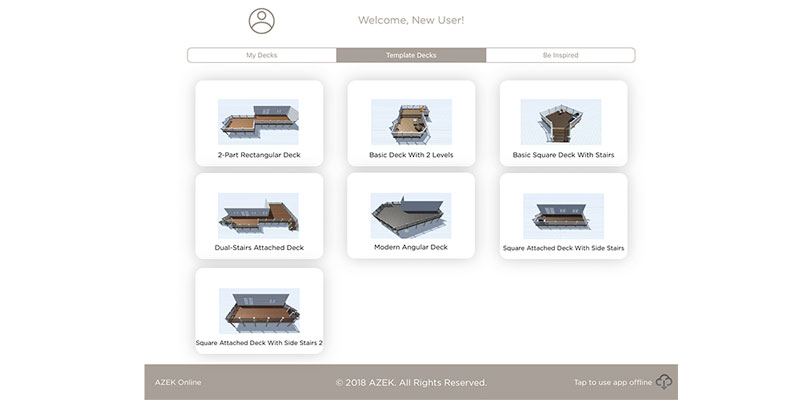
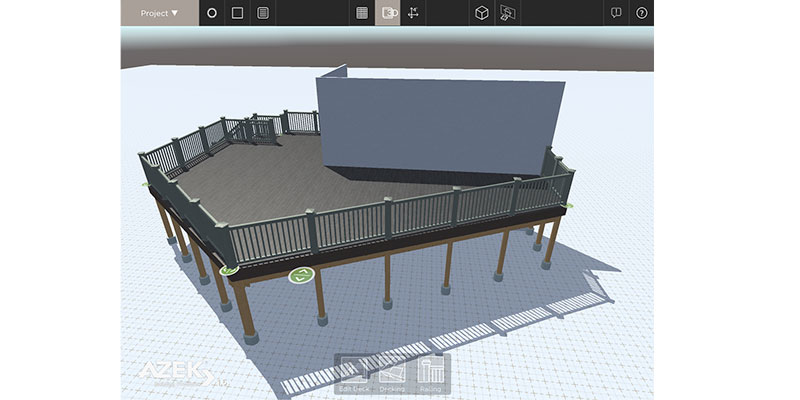
Lowes Deck Designer

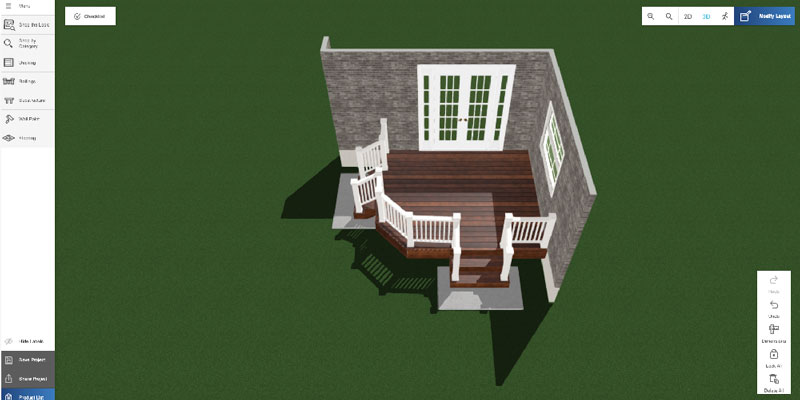
Home Depot Do-It-Yourself Deck Designer

Source: The Home Depot
TREX Deck Designer


So why even bother looking at anything else that costs more?
Well, maybe you are a DIYer with bigger ambitions or a Builder with a larger budget, if so, you will appreciate a tool that can do more. Like detailed drawings, amazing 3d renderings and the list goes on.
There are some powerful tools available, and they can do very impressive things.
That said, unless you are
a professional who is building decks frequently, I do not think you will be using this system enough to learn or even remember how to leverage all it has to offer.
PAID PROGRAMS
| PROGRAMS | Punch! Landscaping Design | Idea Spectrum | Home Designer Landscaping Software by Chief Architect | SketchUp and Sketchup Pro |
|---|---|---|---|---|
| Plan | From $49.99 | From $99.95 | From $129 - $595 | From $299 |
| Tech Spec | This software requires 1GB of RAM and 3GB of hard disk space. Internet service is required to use the program. | System Requirements: Microsoft Windows Vista/7/8/8.1/10 with the latest Microsoft service packs; 1 GHz CPU (2 GHz or more recommended); 1 GB System Memory (2 GB or more recommended); 30 GB available hard disk space; DirectX 11-compatible Video Card with 512 MB Video Memory (1 GB or more recommended) | Require a PC or Mac with at least 4GB of memory and 5 GB of available hard disk space as well as internet access. | Sketchup Pro has even more features and even a free trial version of that. Pro can be used on Windows or MAC operating systems. Pro requires 3D class video graphics by NVDIA or AMD, they do not recommend Intel based graphics just yet but are working to include that. |
| Description | Design beautiful outdoor living spaces with the best landscape design software. Punch. Home & Landscape Design Essentials Version 21 provides a complete set of tools to plan, design, and visualize your outdoor spaces. Design your landscaping with drop-in landscaping, or create your own with the extensive plant library. | Realtime Landscaping Plus provides a comprehensive set of tools for designing and visualizing your landscape. Easily add houses, deck, fences, paths, walkways, grass, cement, edging, beauty bark, patios, retaining walls, and more. Utilizing the latest advances in 3D graphics technology, you can now experience your landscaping ideas with realistic lighting, shadows, wind, and other effects, all in real-time." | Chief Architect is one of the leading developers and publishers of 3D Architectural home design, and have also developed a software for landscape design that is just as up to par. This is often used by architects, interior designers, landscape designer and home designers, even DIYers. | Sketchup is commonly used in educational and professional settings. Sketchup is available in a free version and a pro (paid) version. The free version is available in a web browser. This will allow the user to draw, push and pull extrusions, orbit the screen and add colors and objects. The free version is available at app.sketchup.com where you can immediately start sketching. |
| Website | Visit | Visit | Visit | Visit |
| Video |
Punch! Landscaping Design
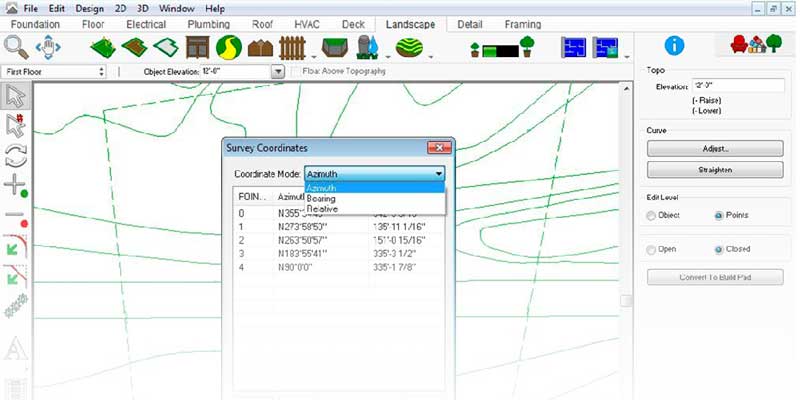


Source: Punch! Software
Idea Spectrum


Source: Idea Spectrum
Home Designer Landscaping Software by Chief Architect


Source: Home Designer Landscaping Software by Chief Architect
SketchUp and Sketchup Pro
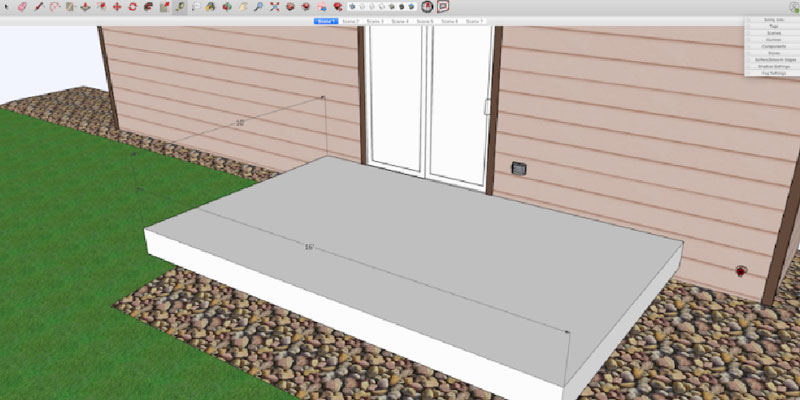
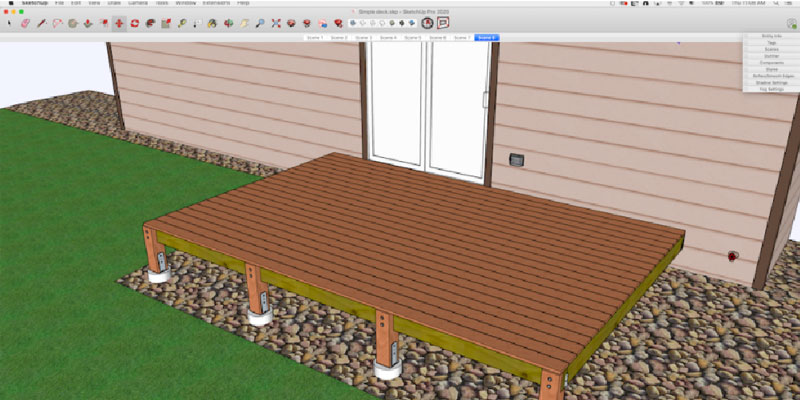
Source: SketchUp and Sketchup Pro
Just going to use it once?
Lots of people fall into this category. For example, a DIYer who has grand ambitions and wants more than what the free programs offer. If that is your situation be sure to look for a solution that accommodates the following requirements:
- Short learning curve
- Lots of functionality
- Low cost
Then Here is your best bet...
Punch Landscape, DeSIGN ESSENTIALS v21

Easy To Learn - Affordable & Powerful!
So if the free stuff is not giving you what you need, you want lots of selection and you only plan on using the program once, the Punch offering will fulfill these needs.
And only $49.99 (at least the last time I checked)
It does so many things you would think you had bought a "top of the line" deck construction software.
- Amazing renderings.
- Use QuickStart to create a plan with drag and drop features.
- Photoview by using your own pictures for real views.
if this sounds like what you are looking for feel free to Learn More Here...
Good building!
Home > Deck Design Software